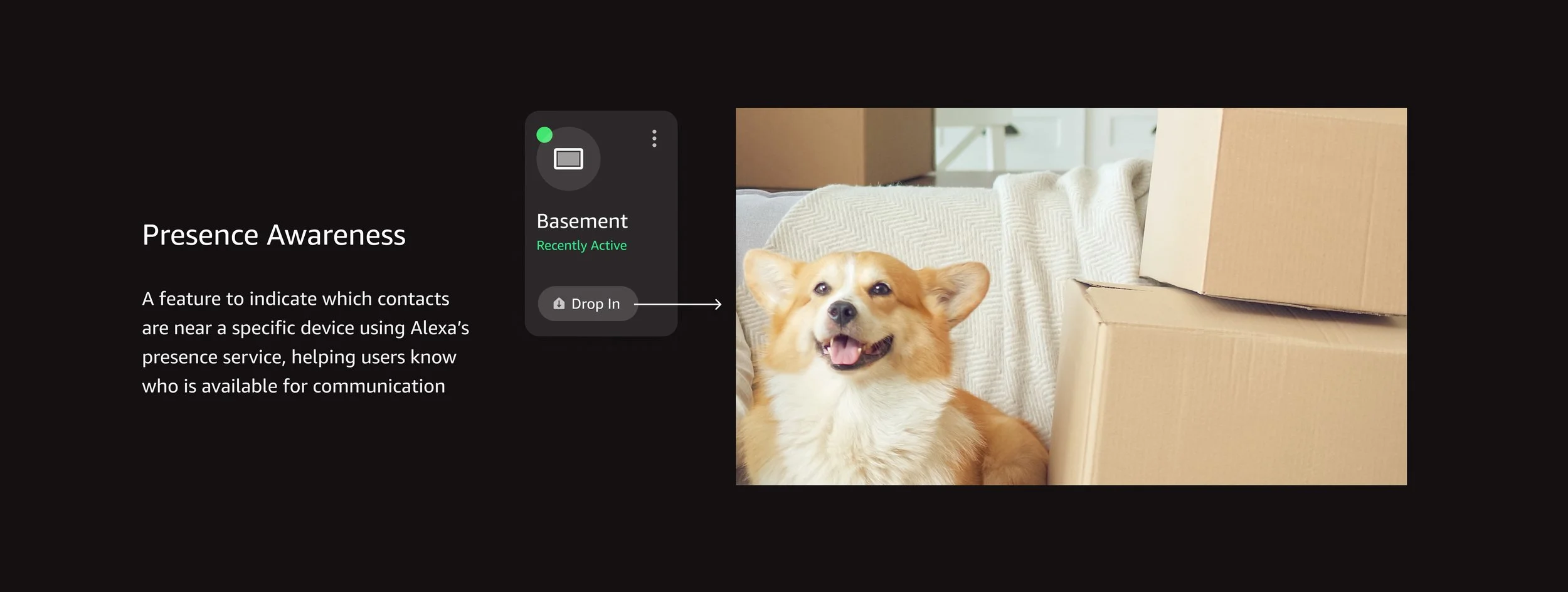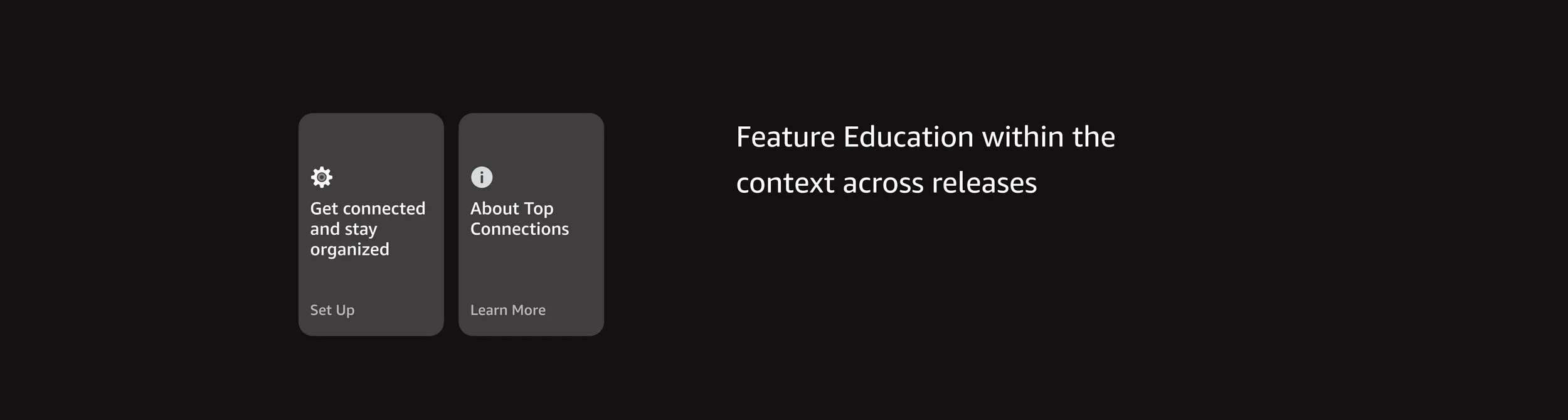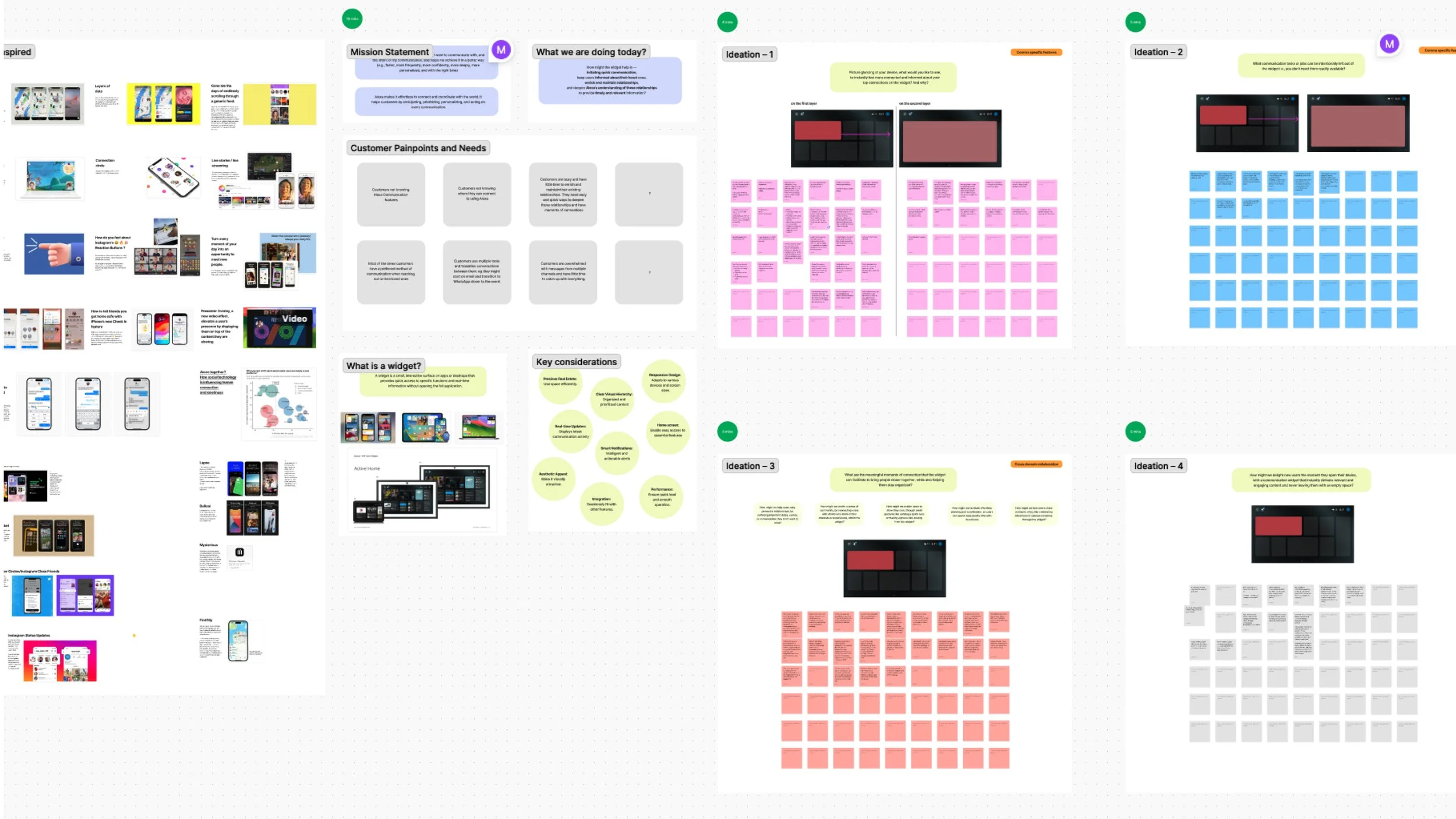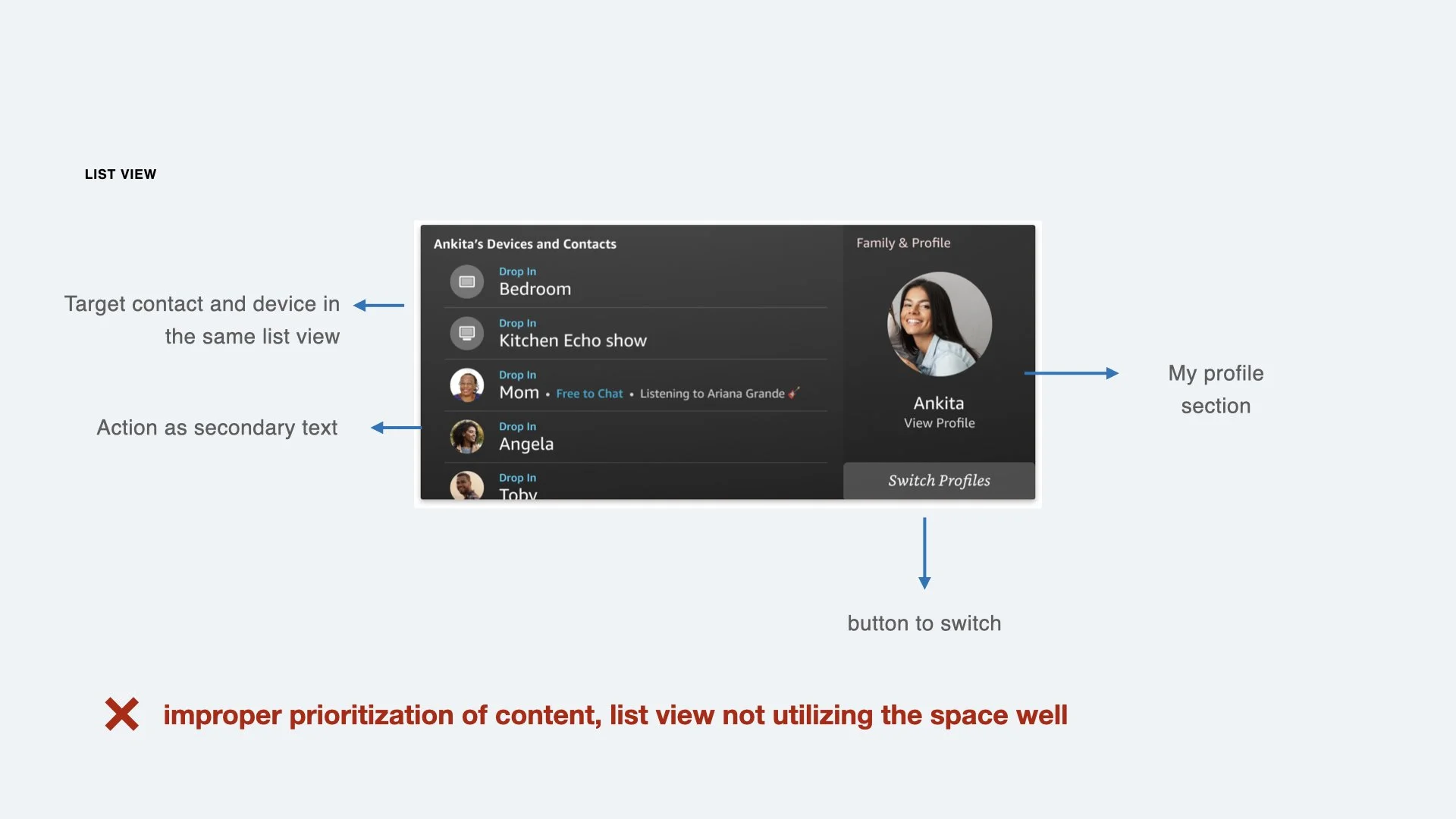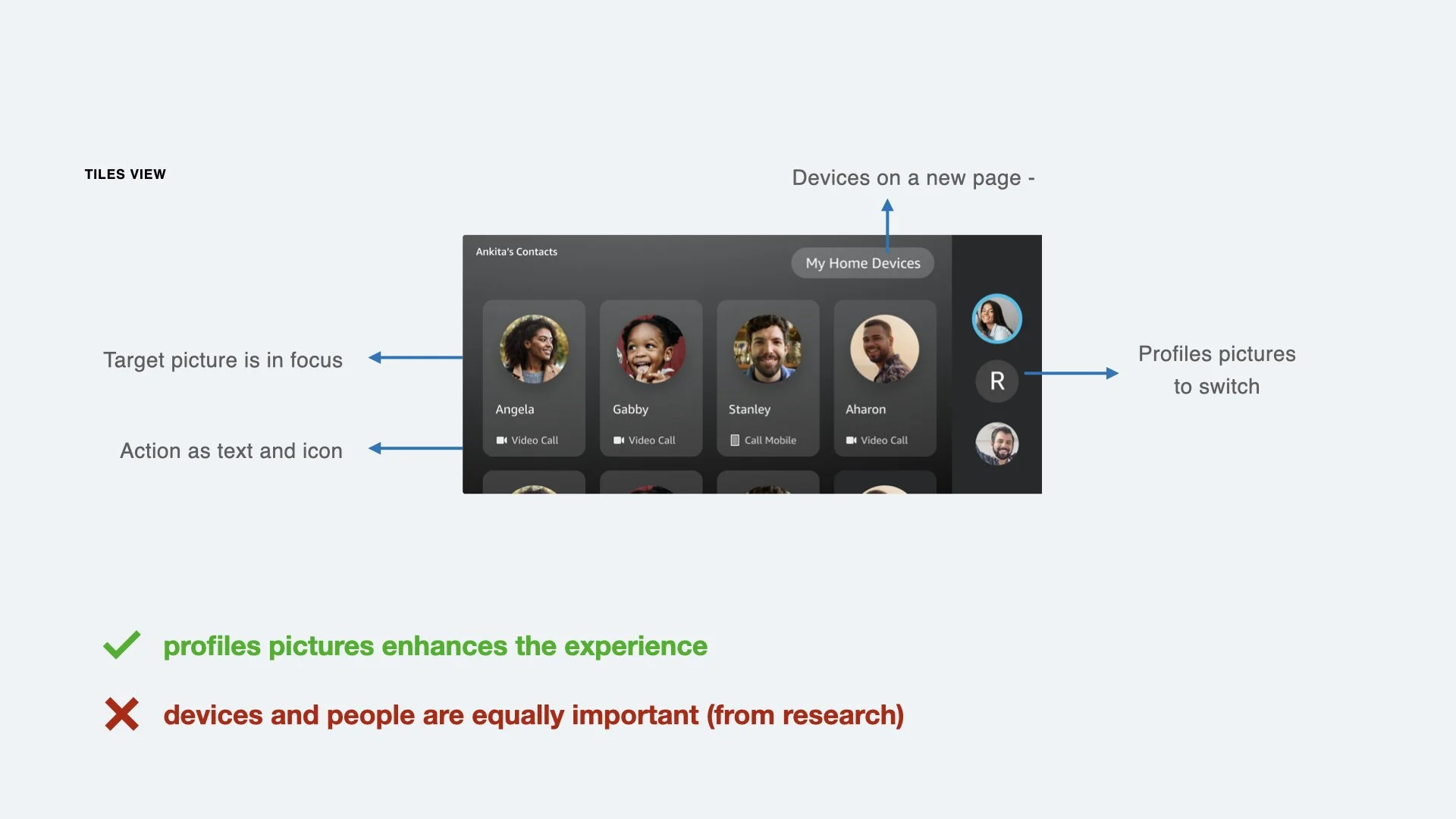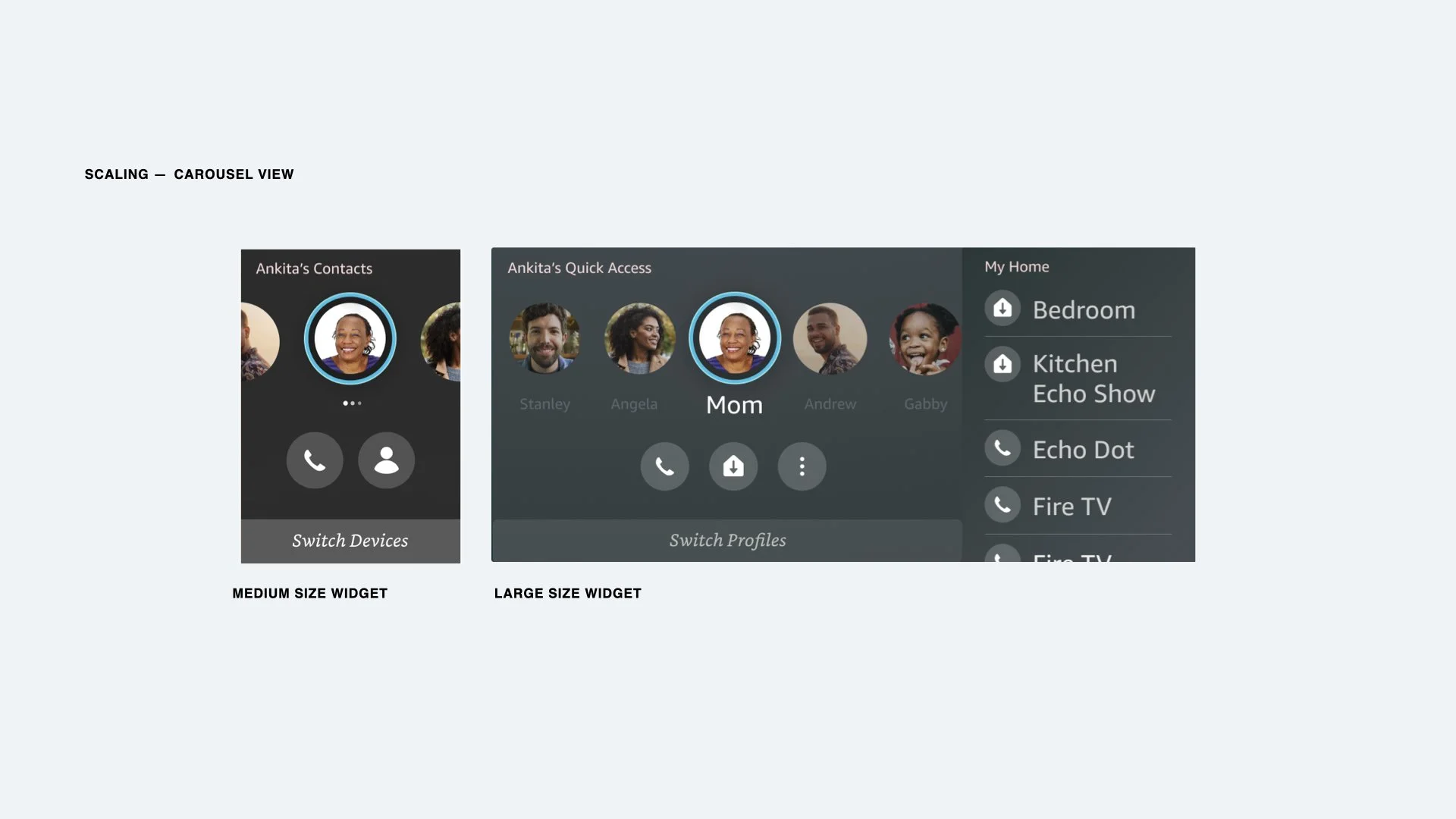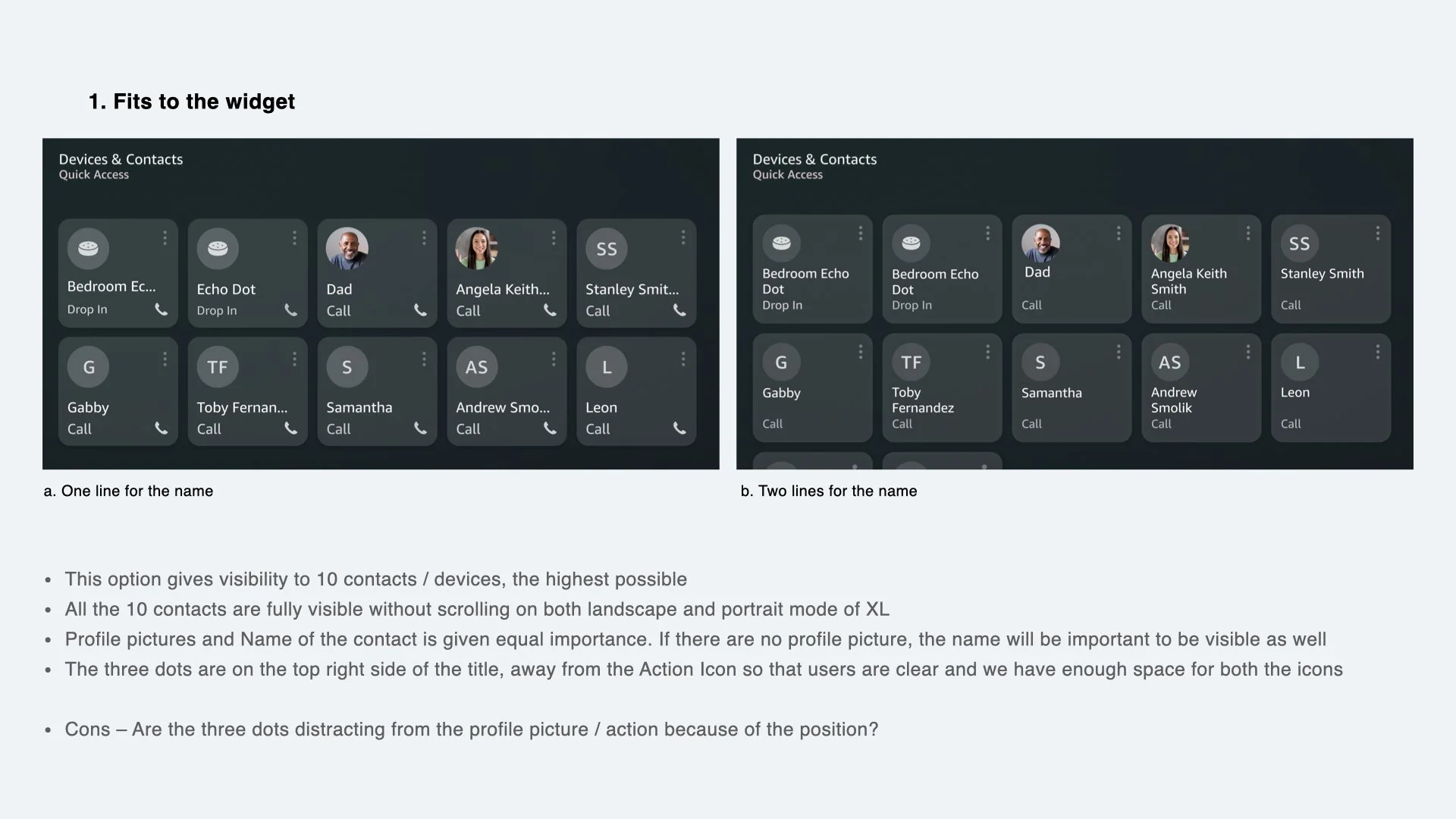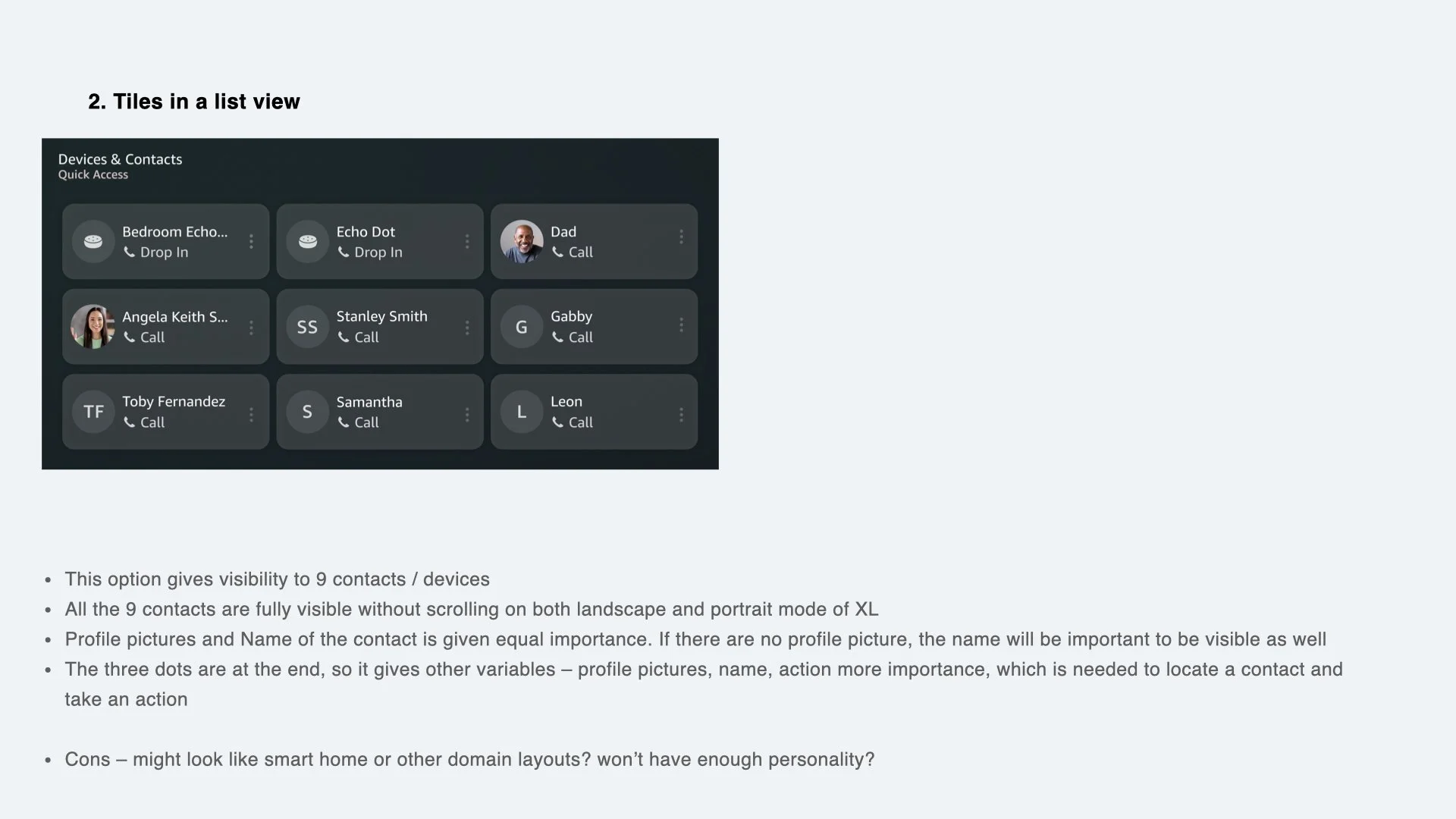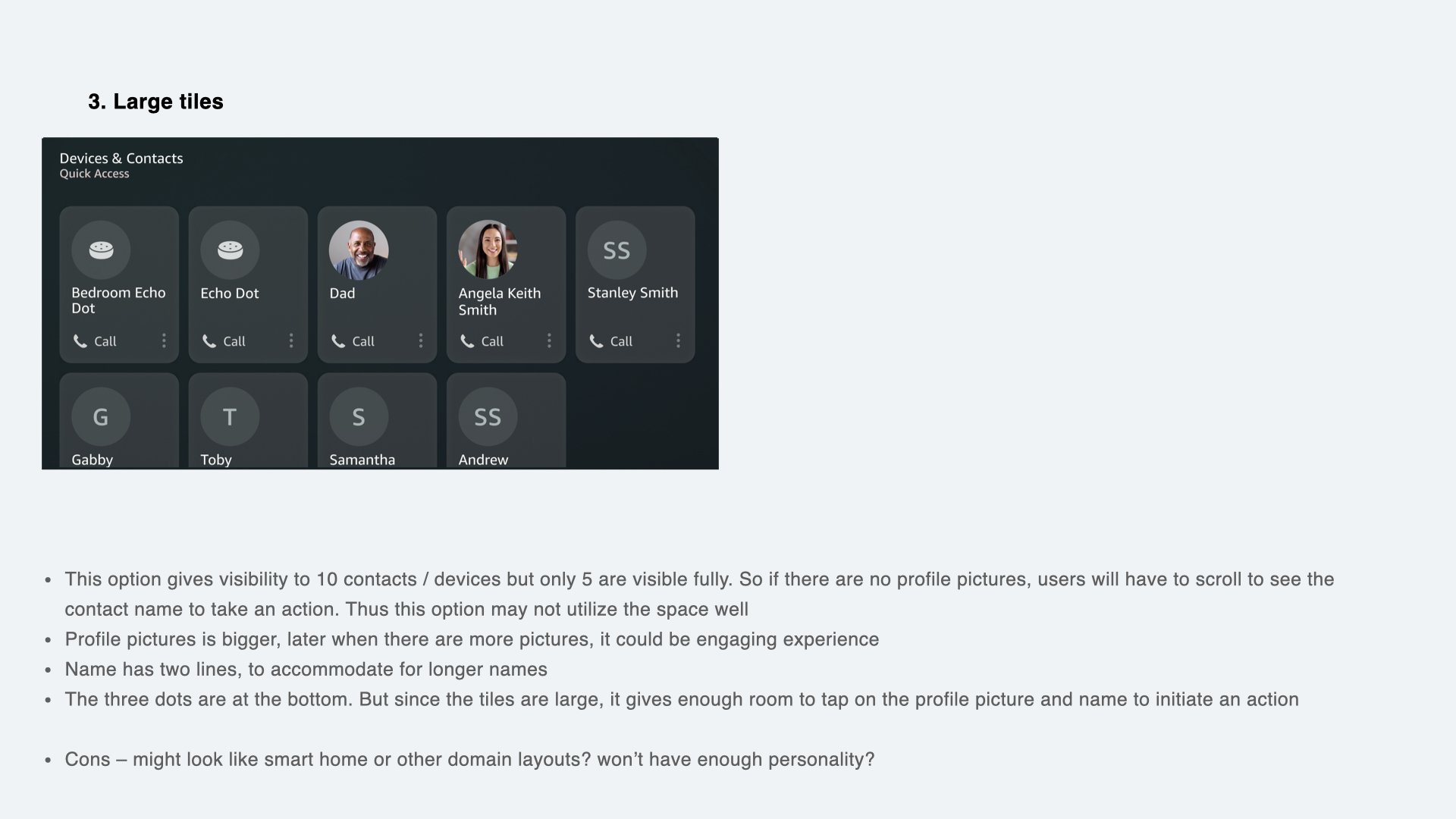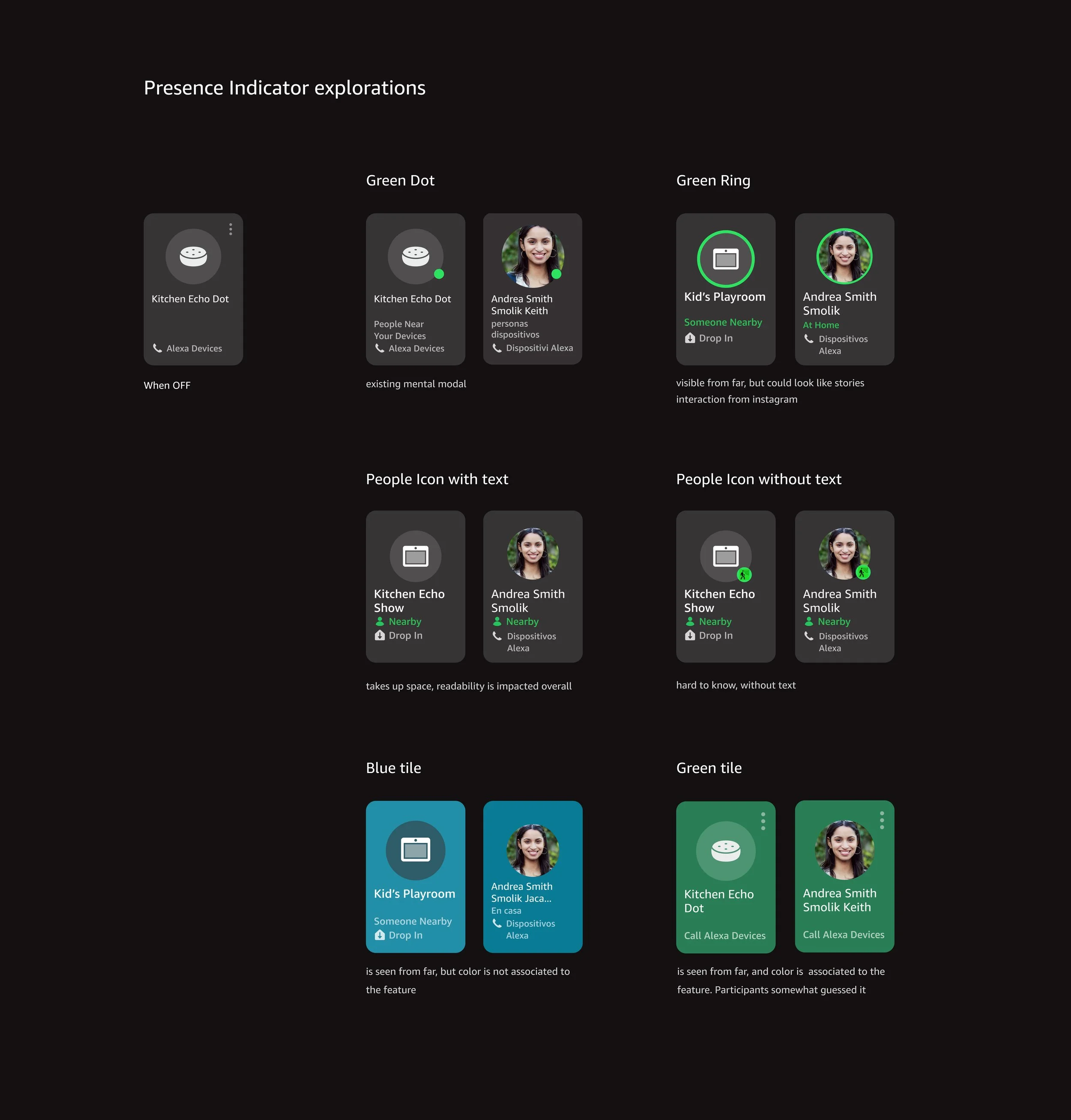UX & SYSTEM DESIGN
How might we bring together customers’ most important connections to the forefront of Alexa Echo Show devices to help them coordinate at home and stay in touch?
Two months since the launch there were 82K unique customers who had installed the Top Connection
Role - End to end lead designer ( individual project )
Client - Alexa, Amazon
Launch / MLP
How might we make it easier for customers to discover who is available for communication on Alexa and thus the communication features?
Customers often do not know which of their contacts are available for communication on Alexa, leading to missed opportunities for connection. This lack of awareness creates friction, as users are not only unsure of who is reachable but are also unaware of Alexa's communication features that could facilitate easier and more spontaneous interactions.
How might we determine users' preferred communication method and enable one-tap connections on Alexa?
Users have different preferences for how they communicate with loved ones, whether through calls, messages, or drop-ins. However, Alexa currently requires multiple steps to initiate these interactions, creating unnecessary friction. By determining each user’s preferred communication method and streamlining the process to allow one-tap connections, Alexa can provide a more personalized and effortless way for users to stay connected with their closest contacts.
SOLUTION – LAUNCH
The solution is a touch experience that is both delightful and easily accessible on devices, visible even while walking by. It offers quick, one-tap actions, where Alexa recognizes the user’s preferred method of communication but remains flexible by providing alternative communication options as needed.
GROWTH - what’s next ?
How might we enable more personalized and proactive communication features that adapt to users’ schedules?
Given that time and distance are significant barriers to communication, creating proactive nudges and time-based availability signals would help users connect at the right time. Features like available connection widgets could allow users to signal when they are available for a chat, making it easier for their inner circle to reach out spontaneously.
How might we foster deeper connections with distant loved ones using engaging and interactive communication tools?
For users separated by distance, finding ways to make virtual interactions more engaging is a key challenge. Features that promote shared experiences, such as co-watching shows, playing games, or interactive story times, could enhance feelings of closeness and strengthen relationships between distant family members.
LEADING DESIGN WORKSHOP
What communication tasks or jobs can be intentionally left out of the widget i.e., you don’t need them readily available?
Picture glancing at your device, what would you like to see, to instantly feel connected and informed about your top connections on the widget?
concepts
Shared experiences / Moments
This widget concept focuses on shared experiences by providing real-time updates on locations, statuses, and activities of close contacts, while integrating group chats, WhatsApp, and AI-driven actions to enhance collaboration and connection.
Proactive suggestions / quick actions
This concept centers around proactive suggestions and quick actions, offering users time-sensitive notifications and relevant prompts based on recent activity. These context-aware suggestions streamline communication, ensuring users can act quickly and efficiently to stay connected with their top contacts.
Feed / Updates / Alexa Briefing
This concept focuses on providing personalized feeds and updates through Alexa's smart briefing feature, enabling users to stay informed on important tasks, events, and relationships. Users can share updates with close contacts, receive quick emotional check-ins, and get notified about urgent actions, such as emails or reminders
Research Summary for Inner Circle Widget Design Decisions
1-Tap Action Defaults: Based on user data, 93% of device interactions use Drop In, and 81% of contact interactions involve calling, leading to these actions being set as defaults(Inner+Circle+Updated (3)).
Announcements Tile: Given that 43% of in-home communications are announcements, an "All devices" tile was prioritized for quick announcements(Inner+Circle+Updated (3)).
Pinning for Quick Access: Usability testing showed participants found value in pinning contacts for emergencies or frequent use, influencing the decision to include pinning in future releases(Inner+Circle+Updated (3)).
Fallback Communication Methods: 17% of calls go unanswered, prompting experiments with fallback options like Drop In or mobile calls(Inner+Circle+Updated (3)).
Birthday Reminders: Birthdays were identified as a key feature, with plans to enhance this experience by enabling users to send birthday cards, photos, or songs(Inner+Circle+Updated (3))